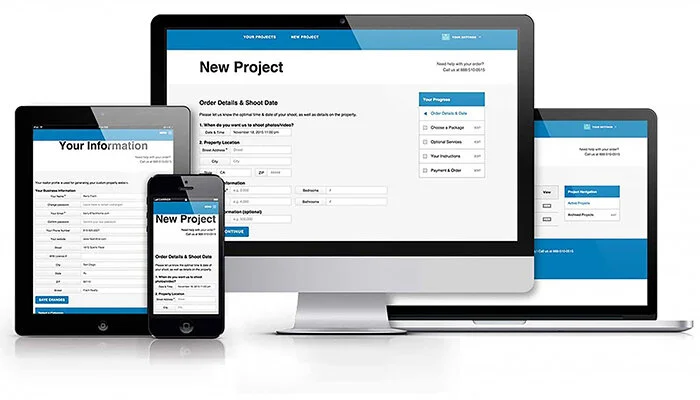Go Full Frame - Client Portal
Go Full Frame is a system we utilize that allows us to offer more to our realtor clients. Within this system you will have your own account where all your jobs will be scheduled, delivered, paid for, and stored for future access. It also provides a free property website with analytics, and a free flyer builder tool with every job. It is a robust system with lots to offer, and the client portal is where it all happens for you.
FYI: We are starting to slowly bring clients into the Version 2 site. So if you are new, you will want to start there rather than V1. Click HERE for more info.
-
What it is
Go Full Frame is a online service we subscribe to in order to provide a greater degree of service, while at the same time bringing together as many features as possible under one system of management. Because individual accounts are created, every detail of every one of your jobs will be there as long as your account is there. Everything from the property details, to the shoot date, photographer, payment history, services provided, and continued access to your files at any time. It also provides both property websites and flyer builder tools free with each job, and allows some degree of customization for each.
-
How it works
First off, this is not our website. It’s an additional service we use thru an outside provide. But it starts with creating your account, which only takes 2 minutes. Next you click on New Project and put in the property details, along with the services you want completed and any notes you want to leave. We’ll receive an email with the details for your new job and will look at our schedule to determine the soonest we can do it for you and let you know. Once the appointment is confirmed, we’ll updated it in the system and you’ll receive a confirmation email. After the job is completed, you’ll then receive a notification email with a link to download your photos as well as as links for the property website. Once your job is done and delivered, you can log in and pay online via the built-in Stripe processing, or by mailing a check. After this, your job will remain for future access.
-
Tutorials
Because this is a robust system, it means it is also more complicated, and not without a few flaws. But because of everything it offers, it is completely worth it. So in order to help, we have provided some tutorials that should be helpful to you. Additionally, Go Full Frame has a few short video tutorials built into their system along with way with some of their features. So there’s plenty of help to make you a success in the eyes of your clients.
-
Why you want it
Ultimately is about two things. Simplification, and impressions. It’s easy to have things broken up in so many directions that you can remember where things are, or what the details were sometimes. So though it’s a complex system, it simplifies by bring multiple things together into one place. And this simplification leads to a better professional impression with your clients. For one, you’re not having to keep up with whether or not you scheduled pictures or what the details where, but now you can impress with clients with their first viewing of the photos using the property website with your branding and property details on it. You don’t have to share a dropbox link, or fill their inbox with files, or even manipulate the MLS for them to see them. Instead they get a professional presentation of their photos with your name on them. And you never paid anything extra for it. That’s why you want it!
Sample Flyer Templates
Go Full Frame gives you six template options to choose from. Select your template from with the dashboard of your project. Then drag and drop images from your project to the flyer. Your branding info will automatically be pulled in from your profile settings, and the property details will come from those that you entered in for that property. When done, tell it to save you a printable file that you can print wherever you prefer. And the QR code will take viewers back to your property website where you can track the analytics.






Want a slideshow!
Go Full Frame also offers slideshow videos, which some refer to as a virtual tour. Though the difference is one is interactive, and the other is just a video. But the system offers some slideshow template options if you’d like to purchase one as an add-on for $20. They are not about to be edited when done, so we have to get it right the first time. This is not a feature that you can access in the same way you can the flyer builder tool. Instead you order one as you would photos and we have to put it through from our end. But what you can do is choose from one of the 5 template options, and then we can use 20, 24, or 28 images total. So if you have preferred images, you’ll want to let us know. The process only takes minutes, and you’ll quickly have a finished video file both available for download and automatically added to your property website.